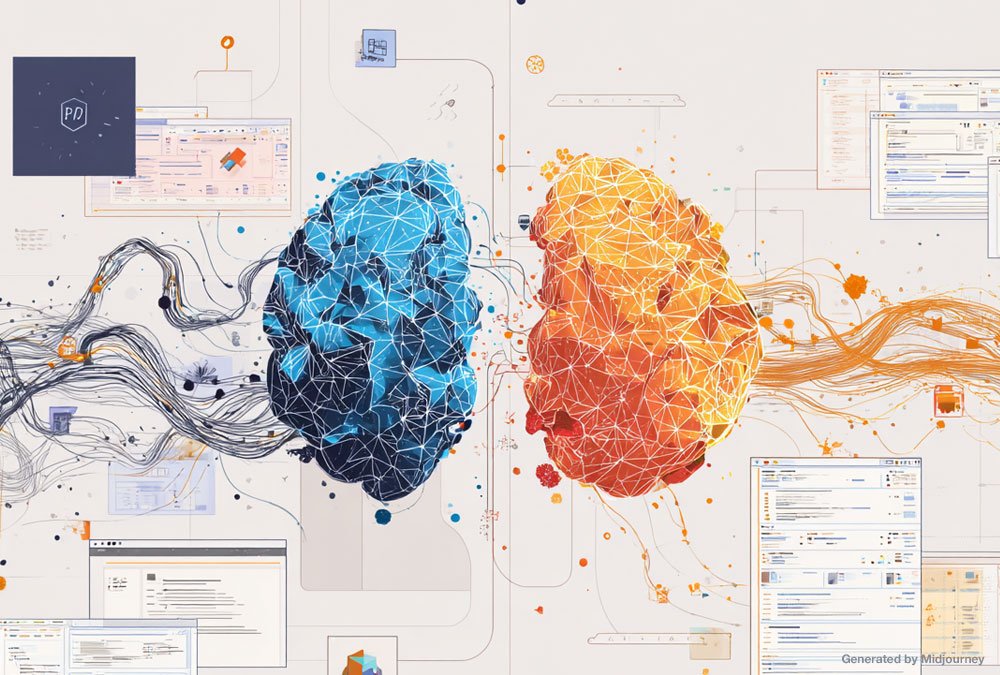TL;DR
- Microsoft is planning to add Anthropic’s Claude AI to work alongside OpenAI’s models in Copilot
- When launched, Copilot will automatically choose which AI is best for each task—you won’t need to pick
- Claude excels at PowerPoint slides and Excel automation, while OpenAI handles other tasks well
- Your Copilot experience will stay the same, but results should improve for Office-specific wor
Microsoft Plans to Add Claude AI to Copilot: Timeline and Details
Microsoft is making a big change to Copilot, it’s adding a second “AI brain” to help with your work. Here’s what you need to know in plain English.
Microsoft announced a plan to integrate Claude Sonnet 4 (an AI model made by Anthropic) into Microsoft Copilot. Reports indicate this integration is in development and expected to be announced “in the coming weeks.” When launched, using Copilot in Word, Excel, PowerPoint, or Outlook will be able to use either OpenAI’s models (like ChatGPT, which Copilot currently uses) or this new Claude AI to help you, depending on what you’re trying to do.
Note: This is separate from Claude’s recently released file creation features, which allow Claude.ai users to directly create PowerPoint slides and Excel files through Claude’s own interface, that capability is already available to its Pro and Teams subscribers.
How Claude Integration Will Improve Your Microsoft Office Experience
Good news, you’ll get better results without doing anything different.
When you ask Copilot to create a PowerPoint presentation or automate something in Excel, it will automatically choose whichever AI is better at that specific task. You won’t need to pick which one to use or learn anything new, it happens behind the scenes.
The latest version, Claude Sonnet 4, is particularly good at:
- Creating polished PowerPoint slides
- Working with Excel spreadsheets and formulas
- Generating documents and PDFs
- Understanding complex business tasks
The Future of AI in Business: Multiple Models Working Together
This move signals something important about how AI is evolving in the workplace:
Different AI systems excel at different tasks. Just like you might use Excel for spreadsheets and PowerPoint for presentations, businesses are learning that different AI systems work better for different jobs.
AI is becoming more specialized. Instead of one AI trying to do everything adequately, we’re moving toward multiple AI systems that each excel in specific areas working together seamlessly.
Focus on results, not technology. For businesses and individuals, the key isn’t knowing which AI is running behind the scenes, it’s whether the AI helps you get your work done faster and better.
What Business Users Should Do to Prepare for Claude Integration
Nothing immediately. This integration is still in development and will roll out automatically to Copilot users when it becomes available. You won’t need to learn new commands or change how you work.
For business leaders: Start thinking about which of your routine tasks could benefit from AI assistance, rather than worrying about which specific AI technology to choose. The tools are getting better at automatically selecting the right approach for each task.
Microsoft Copilot's Evolution Toward Multi-AI Workflows
Microsoft’s decision to add Claude to Copilot is like upgrading from a single tool to a complete toolbox—you still only need to ask for help once, but now you’re more likely to get the best possible result for your specific task.
This change represents a shift toward “workflow-first” AI, where the technology adapts to fit your work, rather than forcing you to adapt to the technology.

Randy Matheson
Randy Matheson is an innovation strategist with a 25+ year proven track record of turning ideas into digital products. He specializes in working with Generative AI for content creation and using cutting-edge AI tools to create and interact with virtual audiences. He operates out Hamilton, Ontario where he resides with his partner and two large dogs.